- Getting Started
- What is Investfly?
-
User Management
-
Market Analysis
-
Trading
-
Automated Strategies
-
Logical Expressions
- Custom Indicators
- Investfly SDK API Docs
Manage Membership
Investfly offers three levels of membership. The pricing and supported features for each membership level are detailed on our pricing page.
STANDARD
Standard membership allows you to explore various capabilities of the platform. You can browse the website, create one virtual portfolio, watch list, and submit virtual trade orders. However, you cannot submit automated trades or connect a live broker account.
PREMIUM
Premium membership is ideal for users who want to analyze the market and develop an automated trading strategy. This level provides access to most of our platform’s capabilities, except trading live with a real broker account. You can stay at this membership level until you are ready to trade real stocks.
ELITE
Elite membership provides everything that PREMIUM offers and also allows you to connect your real broker account and trade real stocks.
Viewing Your Membership Type
Use the steps below to view and change your membership level.
- Login to Investfly.
- Visit Profile Settings.
- Click on the Account Type tab.
Your current membership should be displayed.
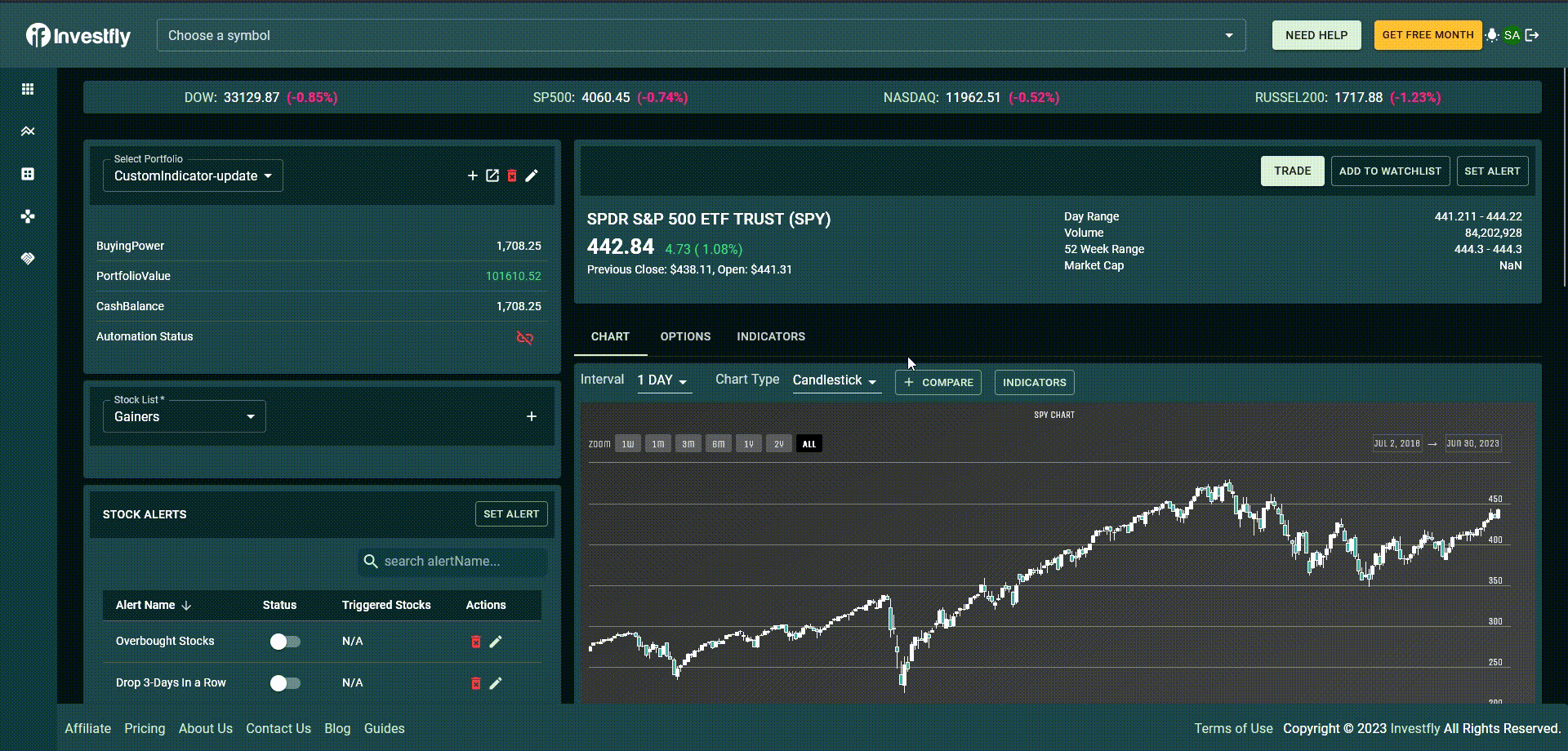
Changing Membership Level
Follow the steps below to change your membership level:
- Click on Change Plan.
- Select the "Upgrade" or "Downgrade" button.
- Complete the payment process if you select Upgrade.
- Provide feedback if you choose to downgrade to a lower membership level.
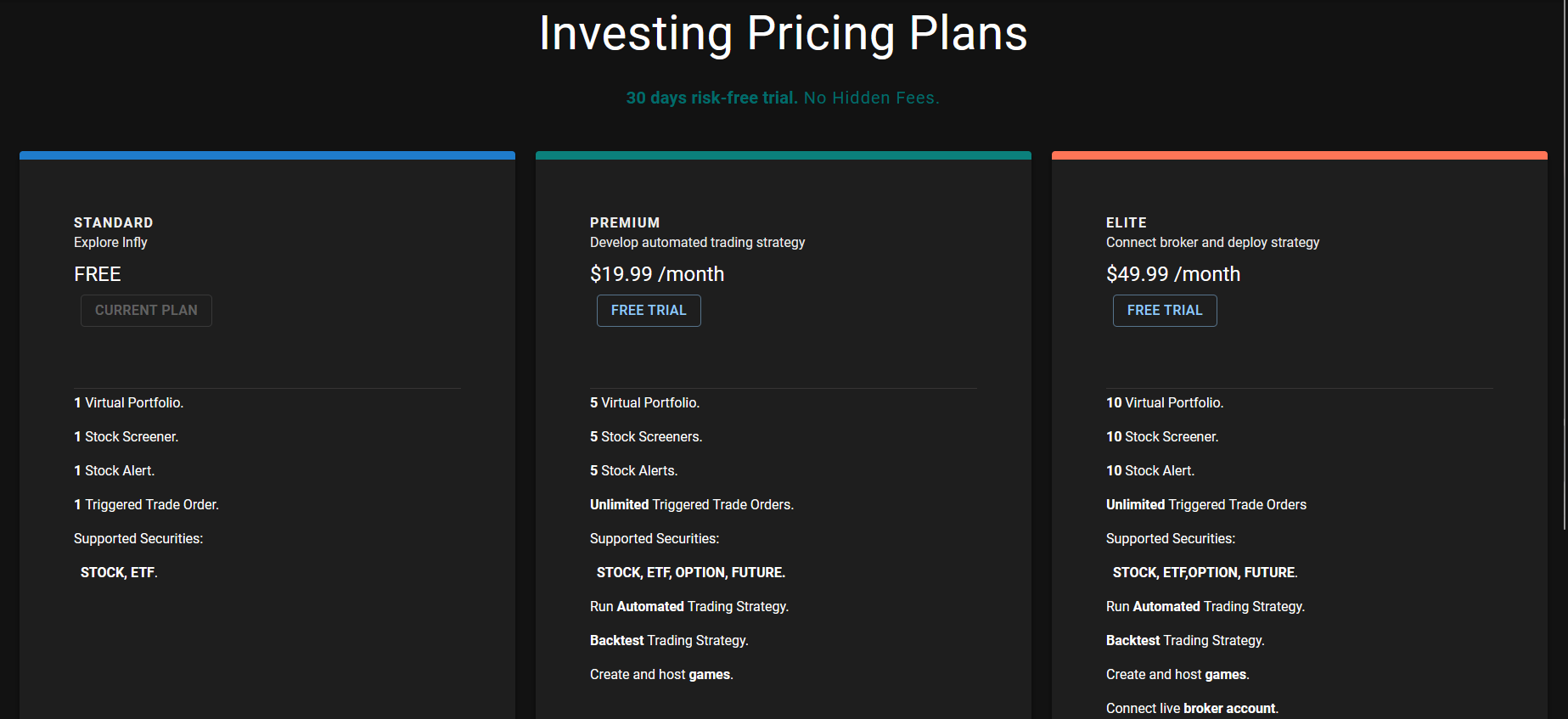
Warning: Downgrading involves deleting the data associated with your account (strategies, scheduled automated trades, connected broker accounts) and the process is irreversible. If deleting something fails (e.g., disconnecting your real broker account fails), the downgrade might fail. In such cases, we recommend you delete all your data first (delete strategies, watchlists, virtual portfolios, etc.) and then downgrade the account. If the problem persists, please contact us.
Deactivating Account
Follow the steps below to deactivate your account:
- Follow the steps above to view your membership level.
- Click on Deactivate.
Warning: Deactivating involves deleting the data associated with your account (strategies, scheduled automated trades, connected broker accounts) and the process is irreversible. If deleting something fails (e.g., disconnecting your real broker account fails), the deactivation might fail. In such cases, we recommend you delete all your data first (delete strategies, watchlists, virtual portfolios, etc.) and then deactivate the account. If the problem persists, please contact us.
Update Credit Card
When your credit card becomes invalid (e.g., it expires or is cancelled), you must enter a new credit card to avoid disruption in the service. Your account will be automatically downgraded when charging to the credit card on file fails multiple times. Follow these steps to update your credit card:
- Login to Investfly.
- Click on the User Setting button.
- Click on Payment Card.
- Click the Change Card details button.
- Provide new card information.
Investfly does not store your card details. It utilizes the third-party payment gateway Stripe to process your payments.
