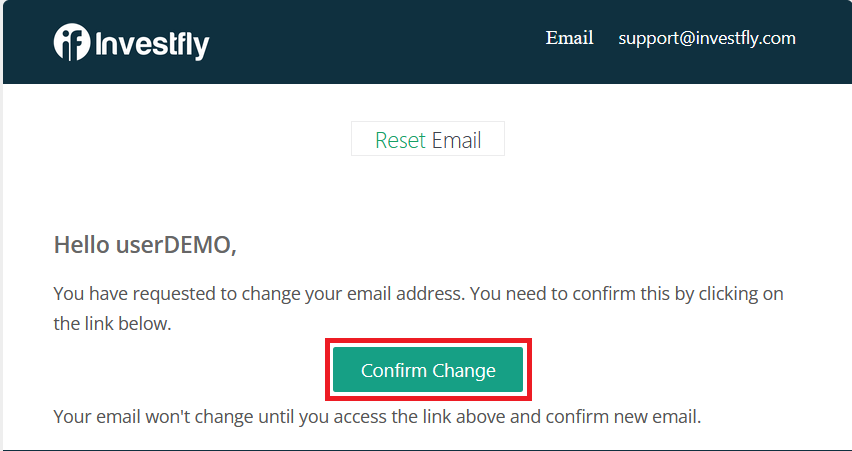- Getting Started
- What is Investfly?
-
User Management
-
Market Analysis
-
Trading
-
Automated Strategies
-
Logical Expressions
- Custom Indicators
- Investfly SDK API Docs
User Settings
You can update your first name, last name, email address and password from user settings page. Please follow steps below.
Update First and Last name
- Login to Investfly.
- Click on profile setting.
- Click on user profile tab.
- Update your information.
- Click on update button.
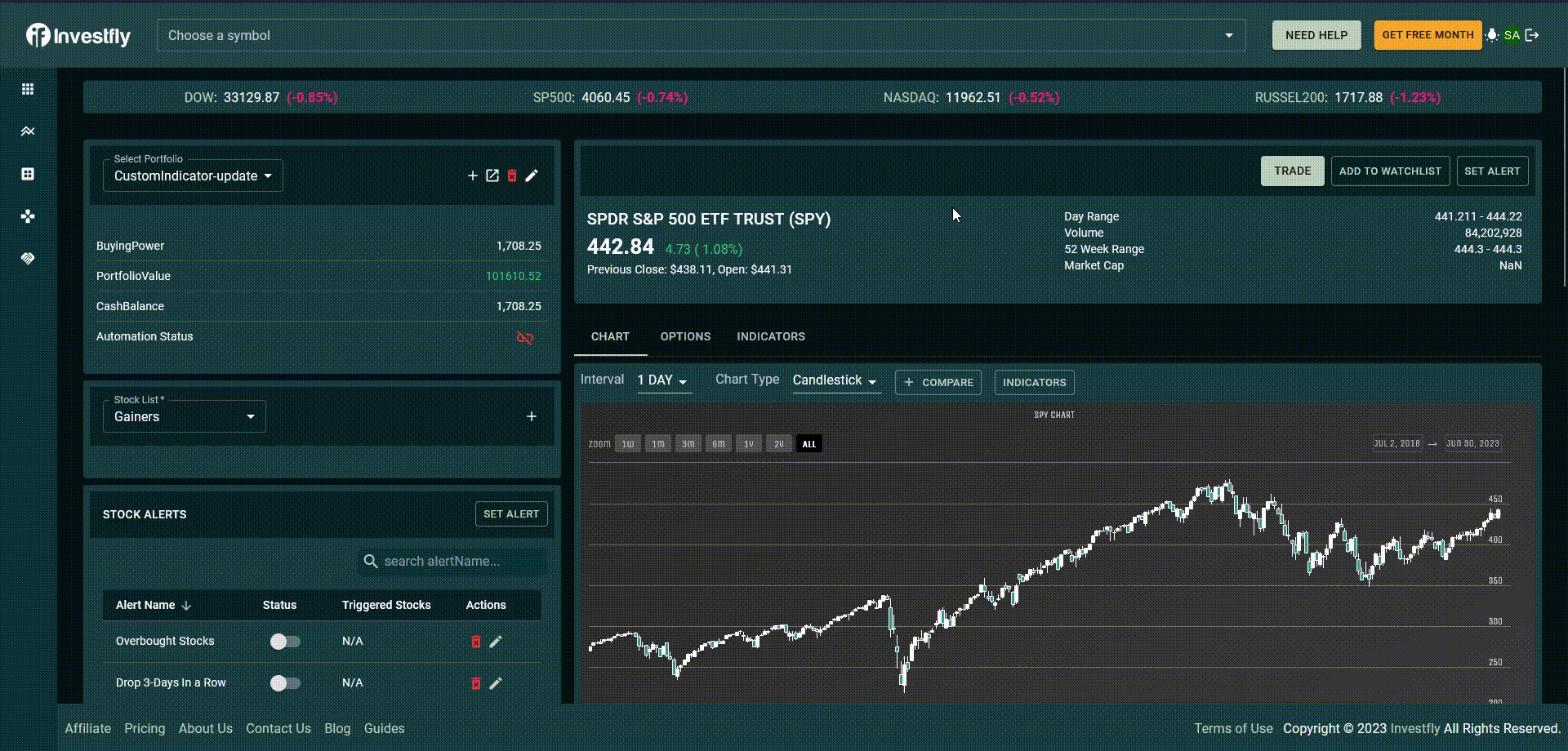
Change Password
- Login to Investfly.
- Click on profile settings.
- Click on change password tab.
- Update your information.
- Click on change password button.
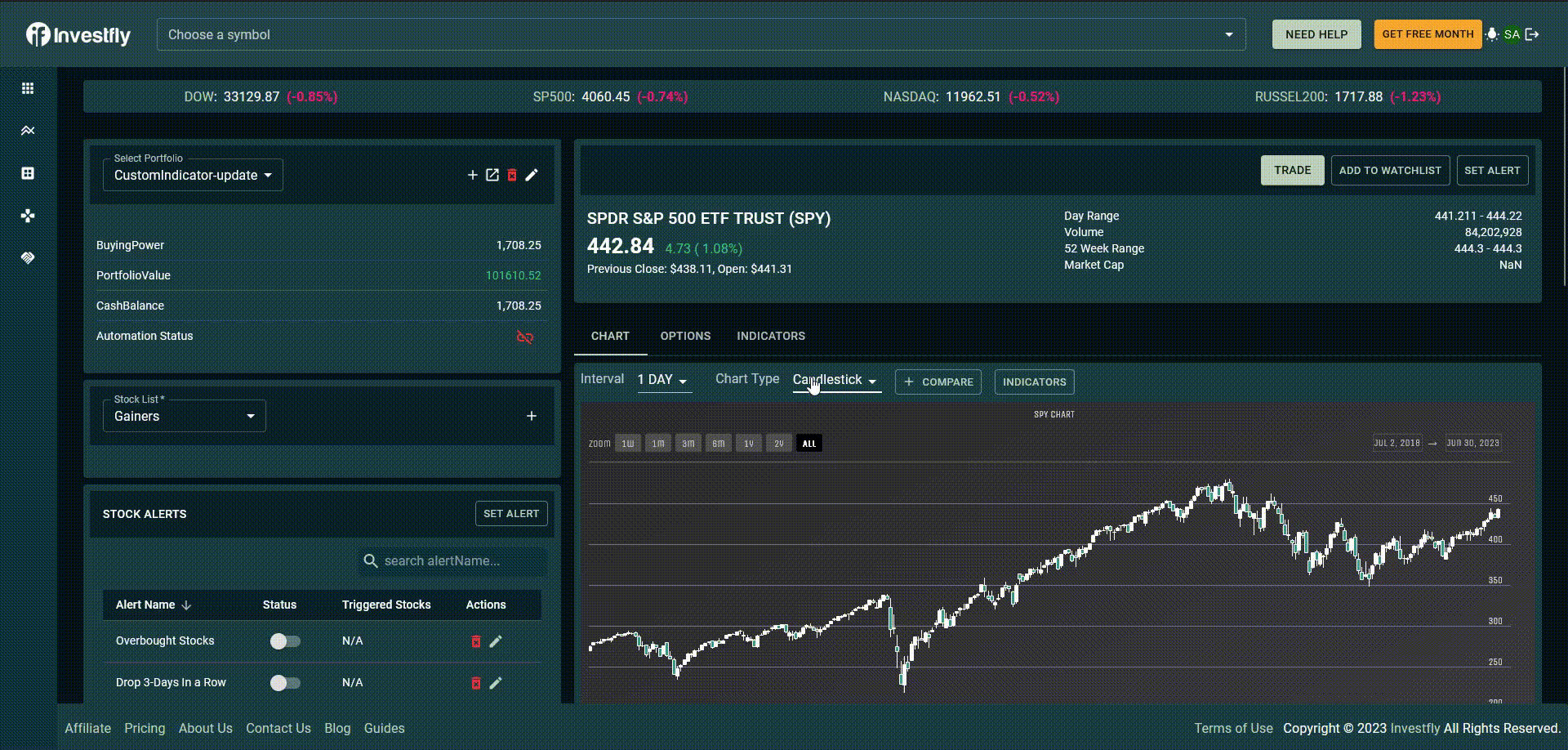
Change Email
- Login to Investfly.
- Click on profile settings.
- Click on change email tab.
- Enter the new email - You will get a confirmation code in the new email to verify that email is really yours.
- Go to your email inbox
- Click on the confirmation link in your email