- Getting Started
- What is Investfly?
-
User Management
-
Market Analysis
-
Trading
-
Automated Strategies
-
Logical Expressions
- Custom Indicators
- Investfly SDK API Docs
Trading from Stock Lists
Stock Lists are any UI widgets that display a list of stocks in a table. Investfly has following stock lists: Watch List, Gainers, Losers and Screener Result. One nice capability Investfly offers is to trade multiple stocks directly from from ay of these stock lists. Investfly will iterate over the selected stock and submit trade order and display the status for each order submitted.
Trading from Stock Lists
To trade from any of these lists
- Select one or more stocks by clicking the checkbox in the first column.
- Trade or Automated Trade button should now be enabled.
- Click on Trade or Automated Trade button. A dialog should appear.
- Select the portfolio you want to trade on (either virtual portfolio or real broker account).
- It should show BuyingPower and CashBalance available in that portfolio.
- Select how much amount you want to invest in each stock.
- Select Trade Type and Order Type.
- Click Submit Order.
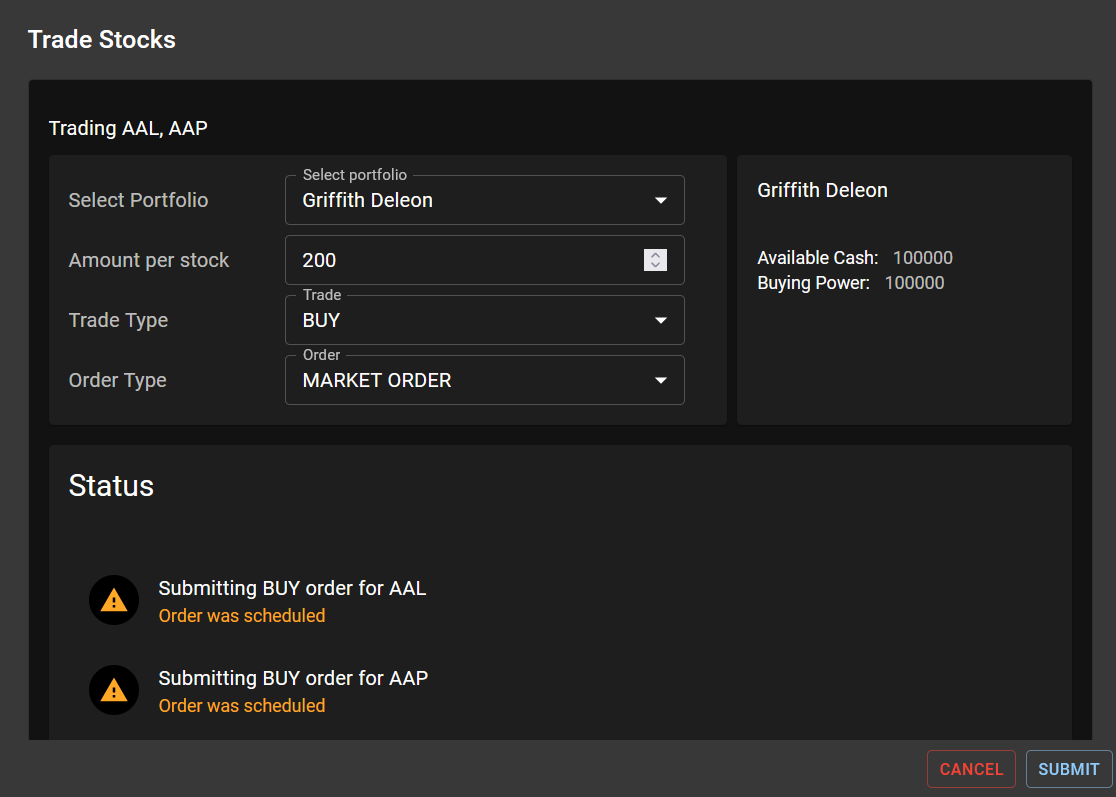
An order for each stock will be sent separately to your trading account. The result of each order will be displayed in real time.
