- Getting Started
- What is Investfly?
-
User Management
-
Market Analysis
-
Trading
-
Automated Strategies
-
Logical Expressions
- Custom Indicators
- Investfly SDK API Docs
Stock Watch List
Create a stock watch list to track your favorite stocks and monitor their price movements in real-time. With Investfly, you can set up multiple watch lists, each with a unique name like “My Tech Stocks”. This feature is essential for developing a robust trading strategy using our best automated stock trading platform.
Create a New Stock Watch List
- Navigate to the markets dashboard page.
- Locate the stock list widget on the left side.
- Click the + button.
- Select the 'Create Watchlist' button.
- Enter a name for your watch list.
- Click the Create button to finalize.
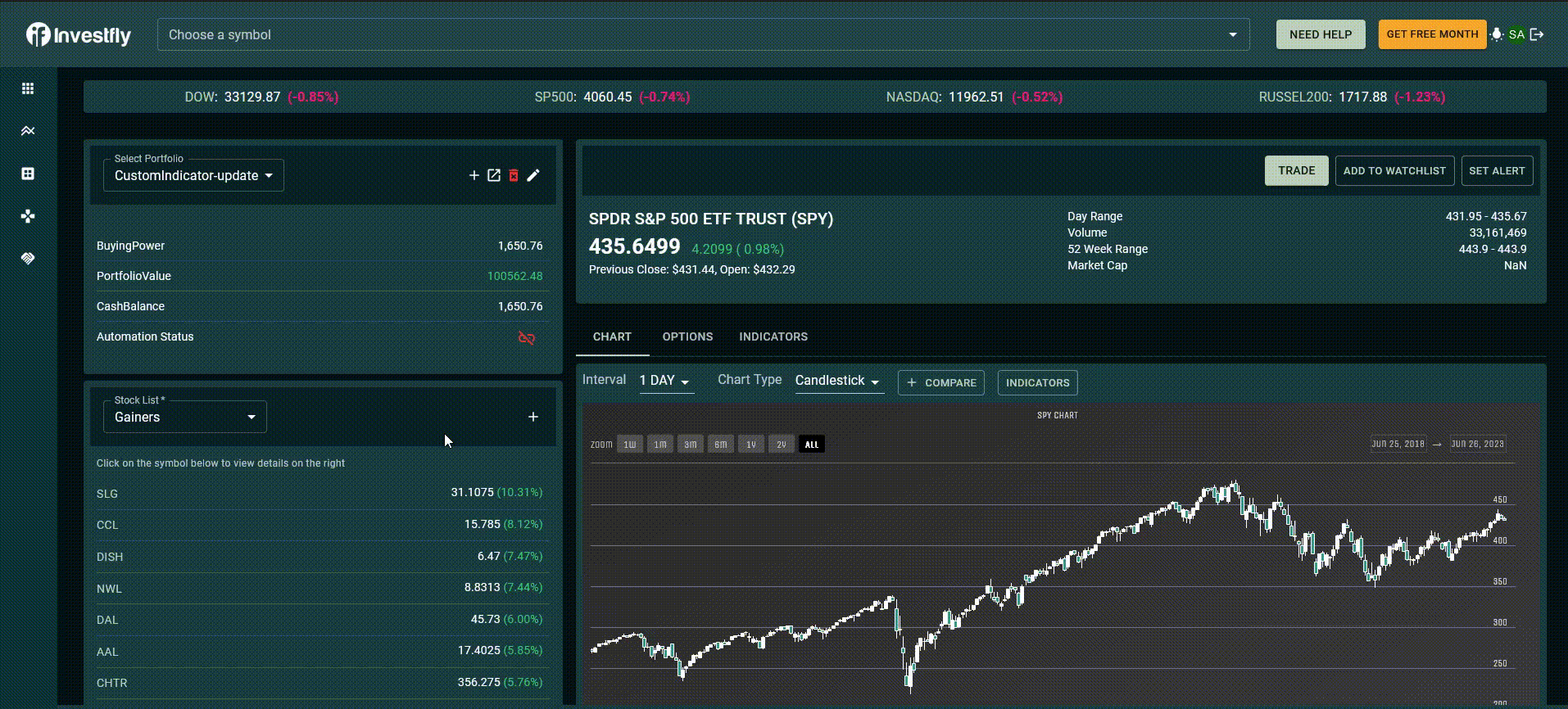
Add Stock to Your Watch List
- Find the watchlist widget on the markets dashboard.
- Select the watch list where you want to add a new stock.
- Use the ticker symbol search box to find the stock.
- Click the Add Symbol button to include it in your watch list.
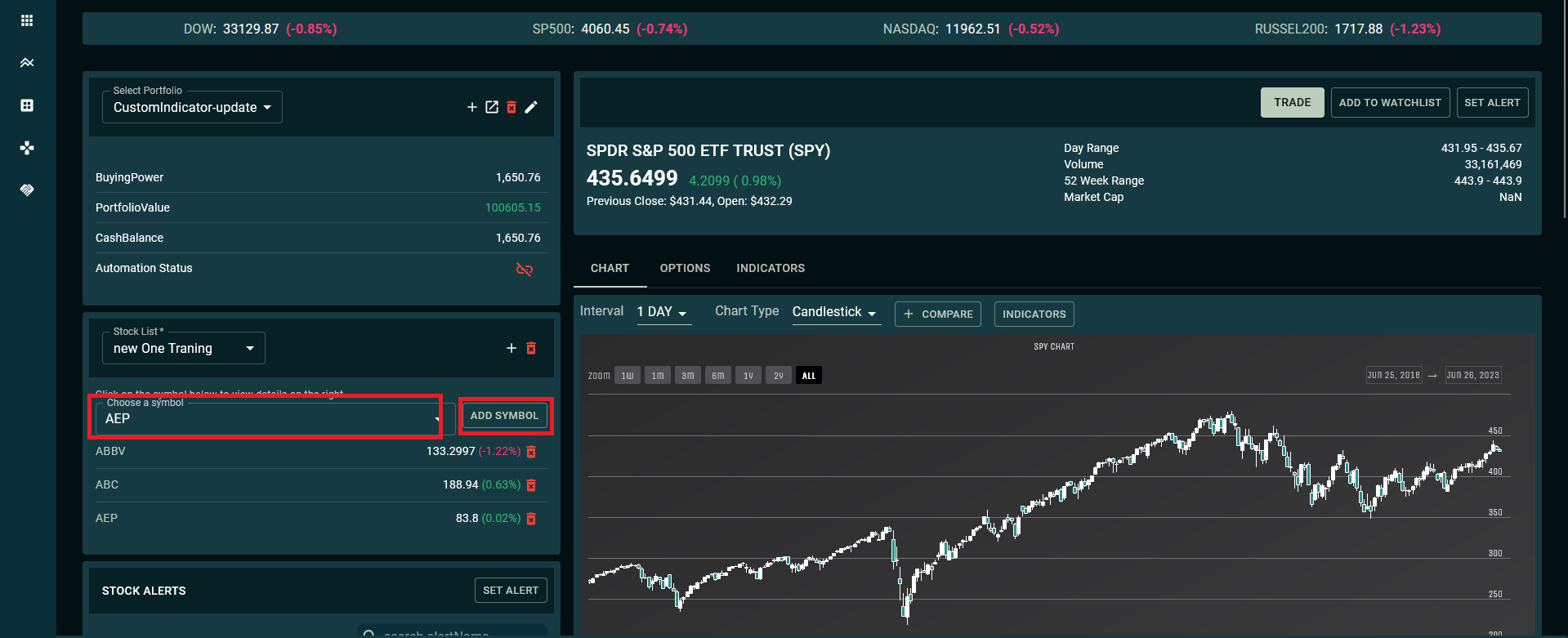
Remove Stock from Your Watch List
- Access the watchlist widget on the markets dashboard.
- Select the watch list you wish to modify.
- Click the delete icon next to the stock symbol you want to remove.
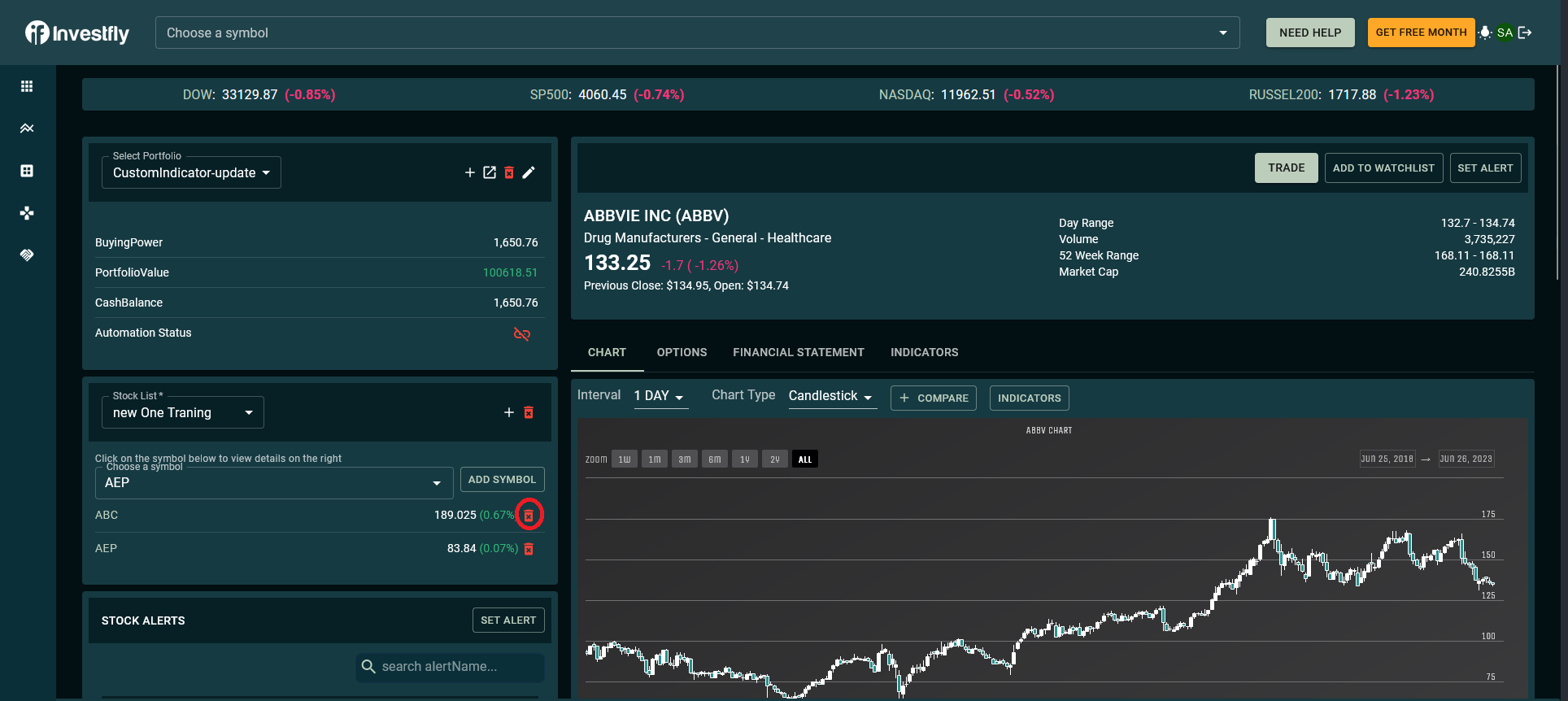
Trade Directly from Your Stock Watch List
Utilize our algo trading software to execute trades directly from your stock watch list. For detailed instructions, refer to our guide on Trading from Stock Lists.
